Zoom Video - Links
Entrenamiento en vivo: https://zoom.us/es-es/livetraining.html
Centro de ayuda: https://support.zoom.us/hc/es
Programar una reunión: https://www.youtube.com/watch?v=4CS8Egkagac
Unirse a una reunión: https://youtu.be/vFhAEoCF7jg
Controles de la reunión: https://youtu.be/4w_pRMBEALE
Compartir pantalla: https://youtu.be/9wsWpnqE6Hw
Compartir múltiples pantallas: https://youtu.be/pt-tcvaQ9I4
Depending on their setup, participants can see the following:
- Participants using dual monitors can see the two most recently shared screens on each of the monitors.
- Participants using a single monitor see the most recently shared screen. Participants can select "View Options" to change the screen they are viewing.
As the host, you can choose to switch to the option One participant can share at a time for any portion of the meeting.
Compartir video y audio local:
Zoom screen sharing allows you to share the desktop, window, application or audio/video. Zoom allows you to also send computer audio to the remote attendees when sharing a video or audio clip.
To share computer audio such as YouTube, Pandora, etc. during screen sharing, click on Share Computer Sound.
- Open your Zoom meeting.
- Ensure that you are logged in as the Host.
- Click on the green "Share Screen" icon.
- You will see a pop-up window where you select your desktop or application.
- Click the check box in the lower left that says "Share computer sound".
- Now when you are in screenshare mode it will play all computer sounds to the audience.
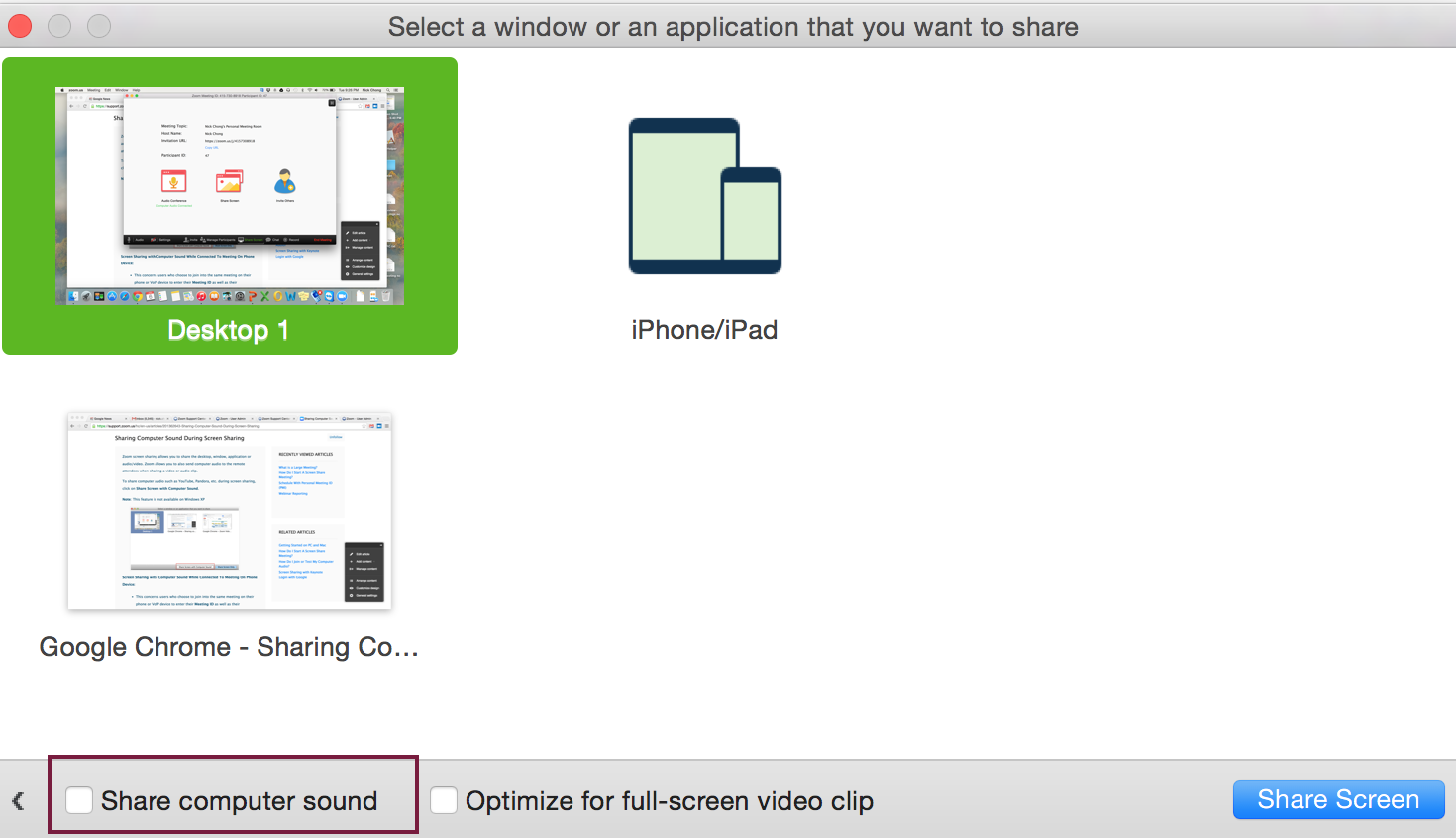
Grabar la reunión: https://youtu.be/AYzPS28rg7E
Encuestas durante la reunión:
Prerequisites
- Host user type must be Pro
- The meeting must be a scheduled meeting, instant meetings do not have polling capability
Note: Only the original meeting host can use polling. If host control is transferred to another user, that user will not have polling ability.Descargar reportes de las respuestas a las encuestas:
Related Articles
Cómo configurar dos monitores en Windows
Cómo configurar dos monitores en Windows Tabla de contenido: Conecte el cable del monitor Tipos de conexiones de video Configure los ajustes de la pantalla Si tiene un monitor adicional que desea agregar a una laptop o a una computadora de escritorio ...¿Cómo crear una contraseña segura?
Evaluar la seguridad de tu contraseña. A continuación se propone un concepto para crear contraseñas seguras, sin la necesidad de incluir símbolos o caracteres especiales, lo cuál se comprobó que no hacen a la seguridad de la misma: ...Email Attachment Limits
Most popular email services impose an attachment file size limit for sending emails. Fortunately, there are a number of ways we can send files in email if the file size limits are exceeded. Let’s first discuss about the imposed limits of each service ...